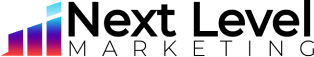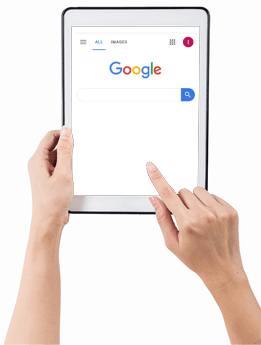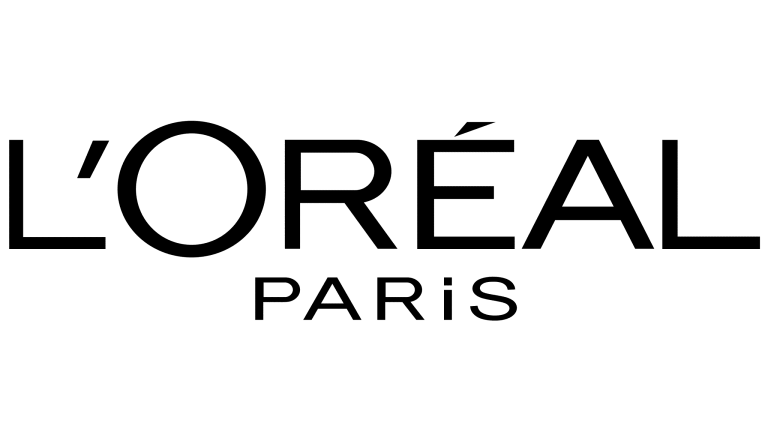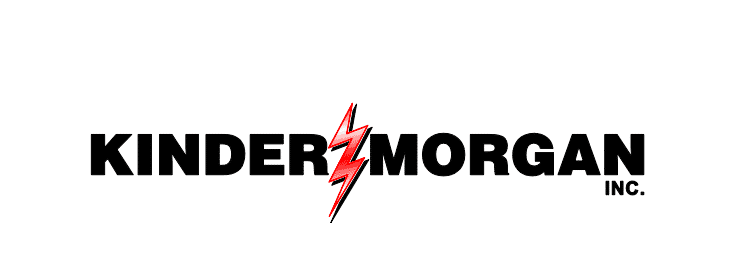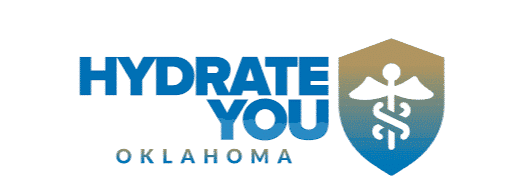A Comprehensive Guide to Google’s Search Engine Results Pages
It has become second nature these days to pull out your smartphone and type an address into Google to find directions. Or, to search for a “coffee shop near you” when you need your next caffeine fix. The days of depending on traditional word-of-mouth recommendations from friends and family to buy a product or service are long gone because Google is at our beck-and-call, waiting to provide us with the best and most updated search results online.
Most users take Google for granted expecting it to always be there with answers. It is, after all, an instantaneous response delivery service and it wants to provide its users with the best answers. So, what does that have to do with business owners?
Whether you sell a product or a service, Google organic search results are essentially your modern business card. If your business does not show up in top search results, you are essentially invisible to potential customers who are searching for products and services similar to yours.
Google churns out the results people want to see when looking up your business. Whether it’s an existing client or a prospect who wants to learn more about you before taking the leap, Google is almost always the first step in a person’s journey to finding your company. Of course, there are other search engines such as Bing, but with nearly 92% of the market share, Google dominates them all.
Showing up on page one of any Search Engine Results Page (SERP) is a common goal in digital marketing. In this post, we will delve into how SERPs work and how you can increase your visibility in them.
What are SERPs?

SERPs are the pages that a search engine displays when a user enters a query in the search box. There are mainly two types of SERPs: organic and paid.
The “normal” or organic search results are the results that appear running down the page with no “Ad” signs. The amount of traffic you get from your Google ranking obviously depends on the position you’re reaching in this area. Research shows that the first organic result on Google receives 28.5% of all clicks made by people searching for that phrase; the top three results get almost 55% of all clicks. Talk about a market share!
This means that the rewards for being in the top positions are disproportionately high.
Now no one can really control what shows up, how it’s displayed, and where it ranks (and SERPs for the same term may differ based on geographic location and device type). But by improving your on-page content and metadata, you can increase your chances of appearing on the first page of organic search results.
SERP Features You Should Know About
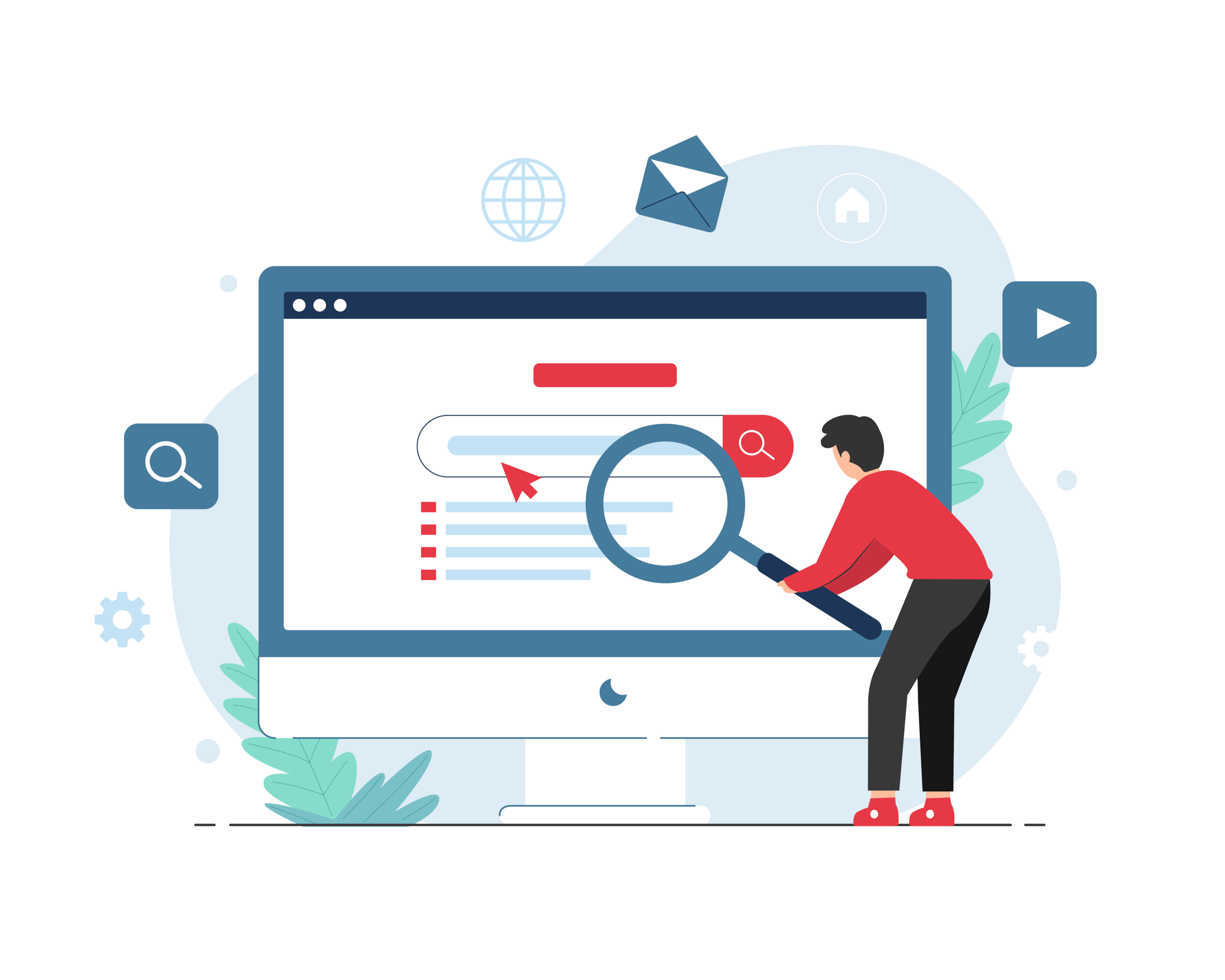
Google shows a wide variety of SERP components in the results, but the most common ones are:
The Featured Snippet
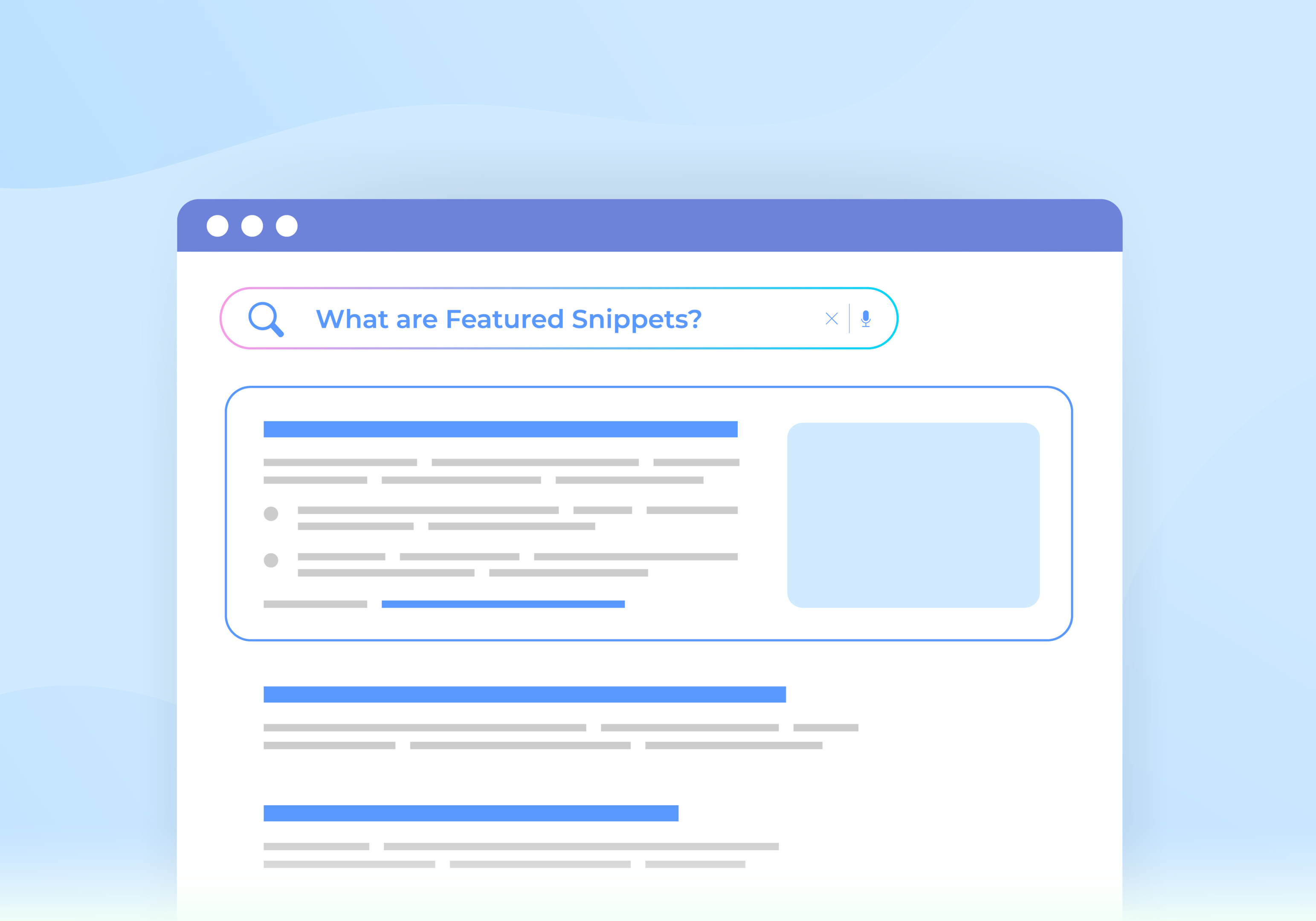
Whether the user types in a full question or a phrase, Google looks for the most trustworthy sources that will effectively address that user’s search query. Years ago, it used to be a list of results, but now Google is likely to display a small part (snippet) of content from the page recognized as the best source to answer the search queries people enter into the search box.
Google has been adding more and more features to the SERPs over the years to enhance the users’ search experience. The goal of these featured snippets is to deliver an answer as quickly as possible, right there on the results page, without them having to click through to a site. Snippets can appear either in the form of a paragraph, video, or bulleted/numbered lists.
Text snippets are the most common. But sometimes, Google may decide that a video is answering a question in a better way, so it will display a video snippet. When the user clicks on the preview image, they will be directed to the linked web page (it’s often YouTube).
In some cases, Google may decide that using a list or a table is the best way to provide information so it will take the data from the linked page and turn it into bullet points if it’s not structured that way already.
Earning a Featured Snippet is, unfortunately, not as straightforward as ensuring your content is well-written or you’ve used the best keywords in the right way. Still, you can improve your chances of getting it by:
Structure your content around the users’ needs
Using keywords with high audience relevance and low keyword difficulty (trying to rank for a keyword that’s being used by established brands is like trying to beat an Olympic athlete);
Keep your content consistent to build authority in your niche (you won’t earn Snippets if only some of your articles are long-form and high-quality)
Tip: State the user’s questions in the H2 headlines to make them easy to find.
Related Searches
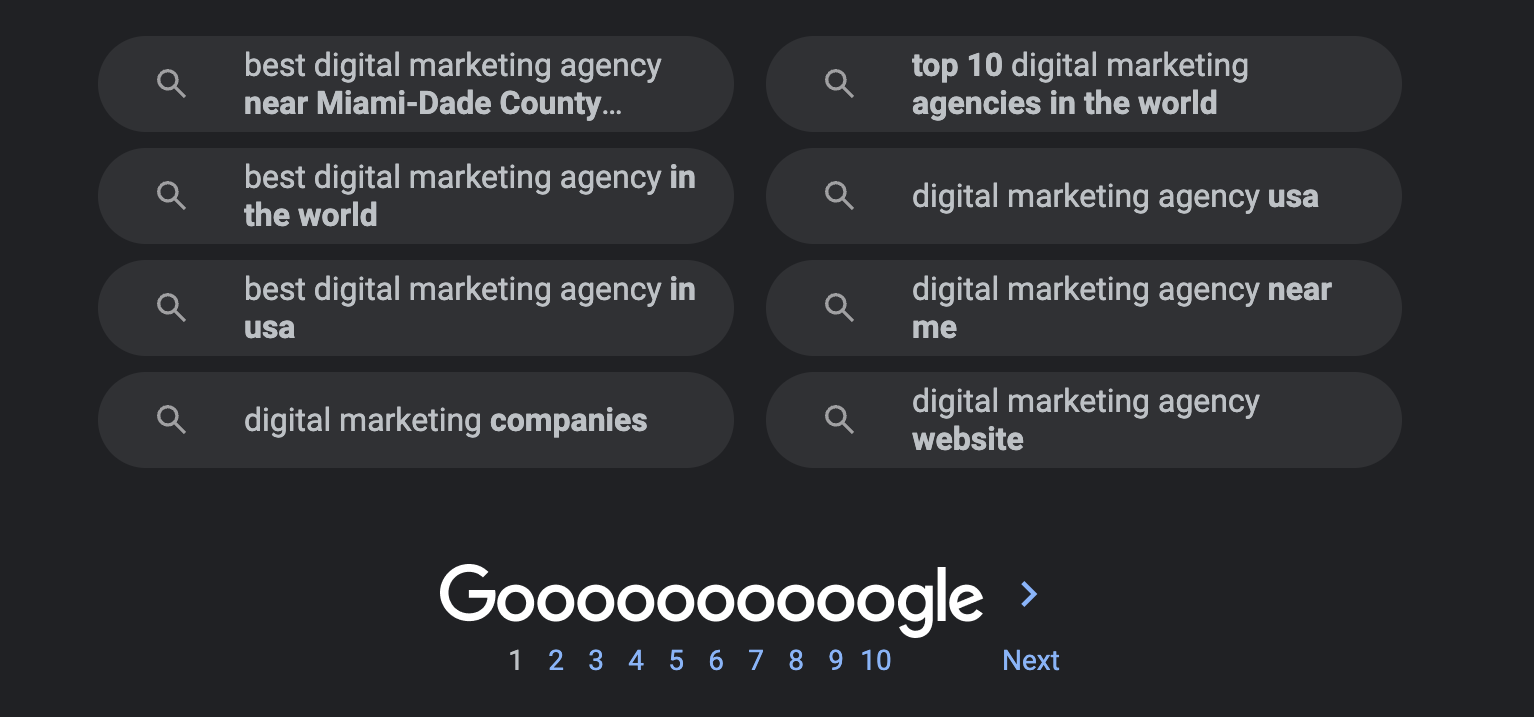
Much like featured snippets, the Related Searches box can be used to give your online identity an immense boost. It often appears at the bottom of the Google search results page and is made up of a row of links and images. Clicking on a link in this box brings users to a new SERP containing information specific to that phrase.
Related searches can give you some great keywords to fit into your website content and blog posts, but they can also provide you powerful insight into who your audience is and what they are looking for.
Google wants website owners to master the art of keywords as much as it wants them to understand the intent behind their users’ searches in order to rank their sites. If you can grasp this, you can create valuable, highly relevant content that Google will be happy to rank well because you’ve shown that you understand your audience.
So, you can say that Related Searches are a sort of keyword planning tool. For example, let’s say you want to learn how to make handmade soap at home. You type “how to make soap” into Google and scroll down to the Related Searches box.
Google will display multiple related keyword terms that people are searching for. So, now you can do one of two things, depending on how serious you are about digital marketing: either use these terms as they are in your articles or copy-and-paste each phrase into a keyword tool (like the Google Keyword Planner) to see its search volume and competitiveness and then use it to write your content.
Pro tip: Make sure the pictures you use in your blog posts are properly tagged and titled.
People Also Ask Related Questions
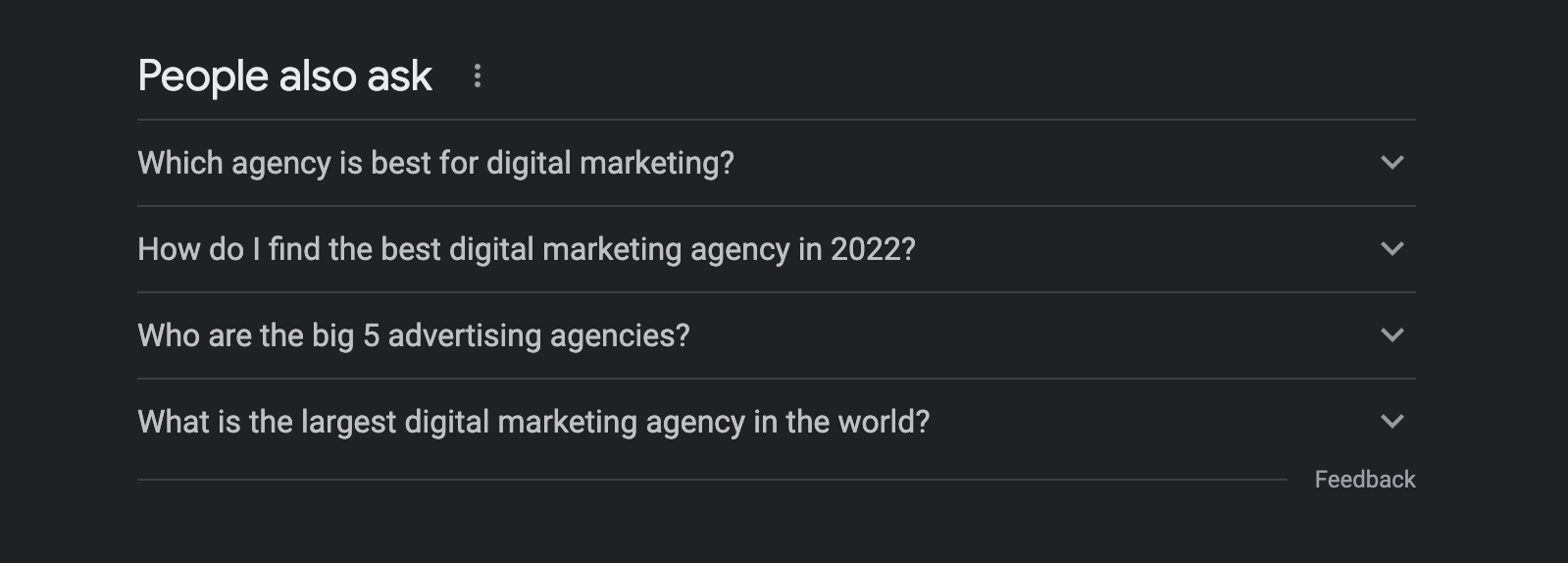
“How to create a website?”; “How to advertise my business on Facebook? “; “How to create Google business page?” – These are just some of the questions a prospective business owner might have. And thanks to the popularity of voice search, they are now being searched in actual question form.
Sometimes known as an answer box, “People Also Ask” usually consists of 3-5 questions related to the user’s search phrase. While this box can appear anywhere within the result pages, it typically shows up right below the featured snippet, above the organic results. Users can toggle open an answer, which is a couple of sentences excerpted from a web page.
Pro tip: For your on-page content, use specific questions in the body and answer them concisely. If you get featured in the Snippet, chances are you will also appear in People Also Ask.
Google Shopping Results
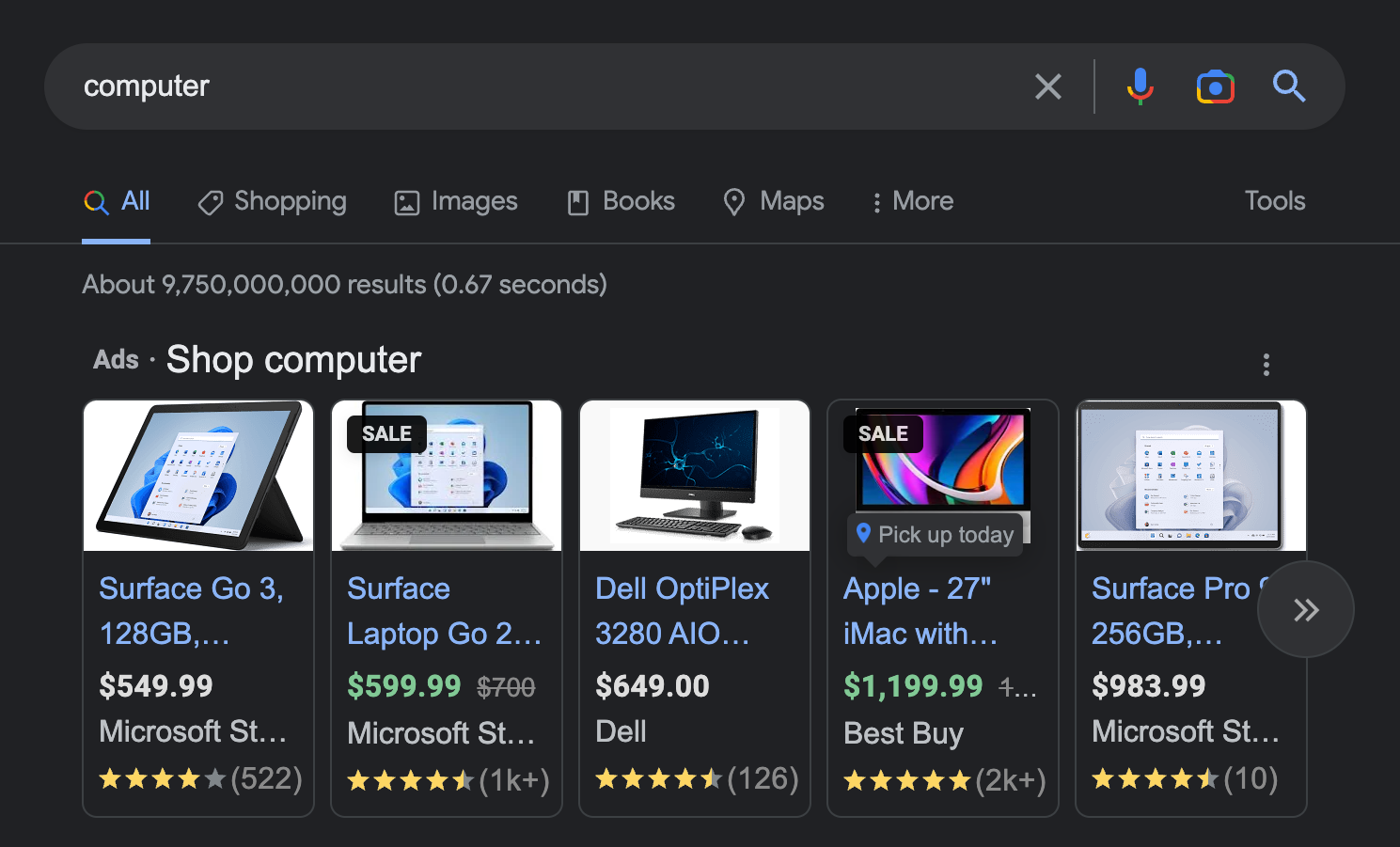
Also known as Product Listing Ads or PLAs, shopping results display the most relevant products from eCommerce sellers. Every result contains:
An image of the product
Its name
Retailer’s name
The price
Ratings/ number of reviews (if any)
Special offers (if any)
The idea is to give users product options without taking them away from the SERP and giving them the information they can use to determine which product to buy. If a customer already knows all the important details regarding your product before even clicking through to your website, they are more likely to buy from you (because of how convenient you’ve made it for them).
Not too long ago, you could only get your product featured in Shopping Results by using paid advertising. But as of April 2020, unpaid advertisers now have the same opportunity to have their offerings showcased up there.
To enable this feature for your store, you have to create a Google Merchant Center account, upload your products, and make sure they are classified properly. If you have a Google Ads account, be sure to link that as well.
Pro tip: Take clear, close-up shots of all of your products and sort them by brand, product category, and price.
Top Stories
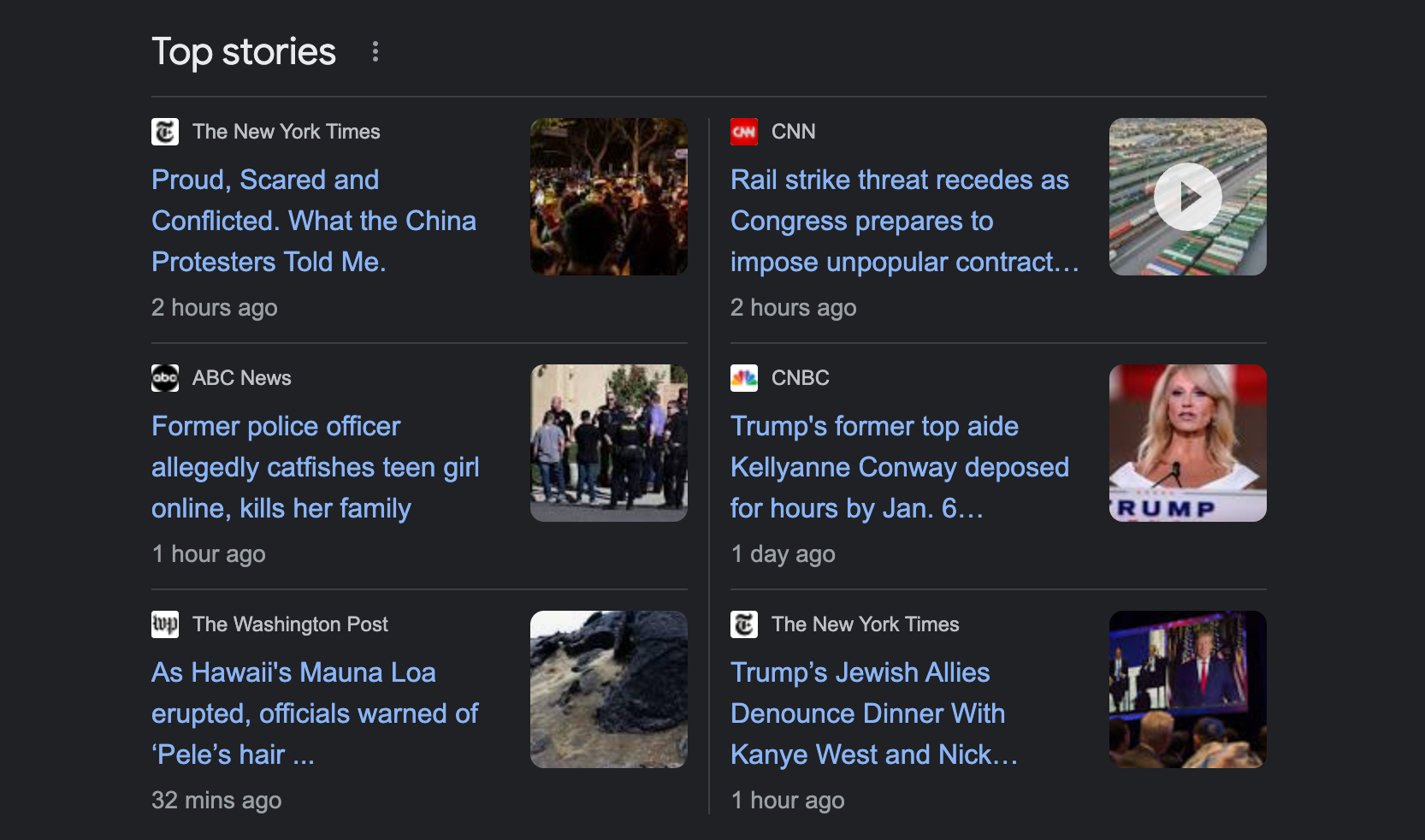
Top Stories appear on the top of Google SERP results that are related to the content (videos or articles) that has been published most recently. Google loves them for highlighting current events and news articles and displays them with a thumbnail picture, publisher’s name, title, and timestamp.
This feature was introduced in 2016 to serve three purposes:
To provide the latest news in a simple and engaging manner
To direct searchers to trustworthy websites that guarantee a positive reading experience; and
To offer different perspectives on current events
Google utilizes the power of Machine Learning to choose, curate, and rank articles on Top Stories based on their relevancy.
Pro tip: Don’t just re-write content that has already been published. To earn a spot on Top Stories, your article should contain new (fresh) information or facts about the topic.
Image Pack
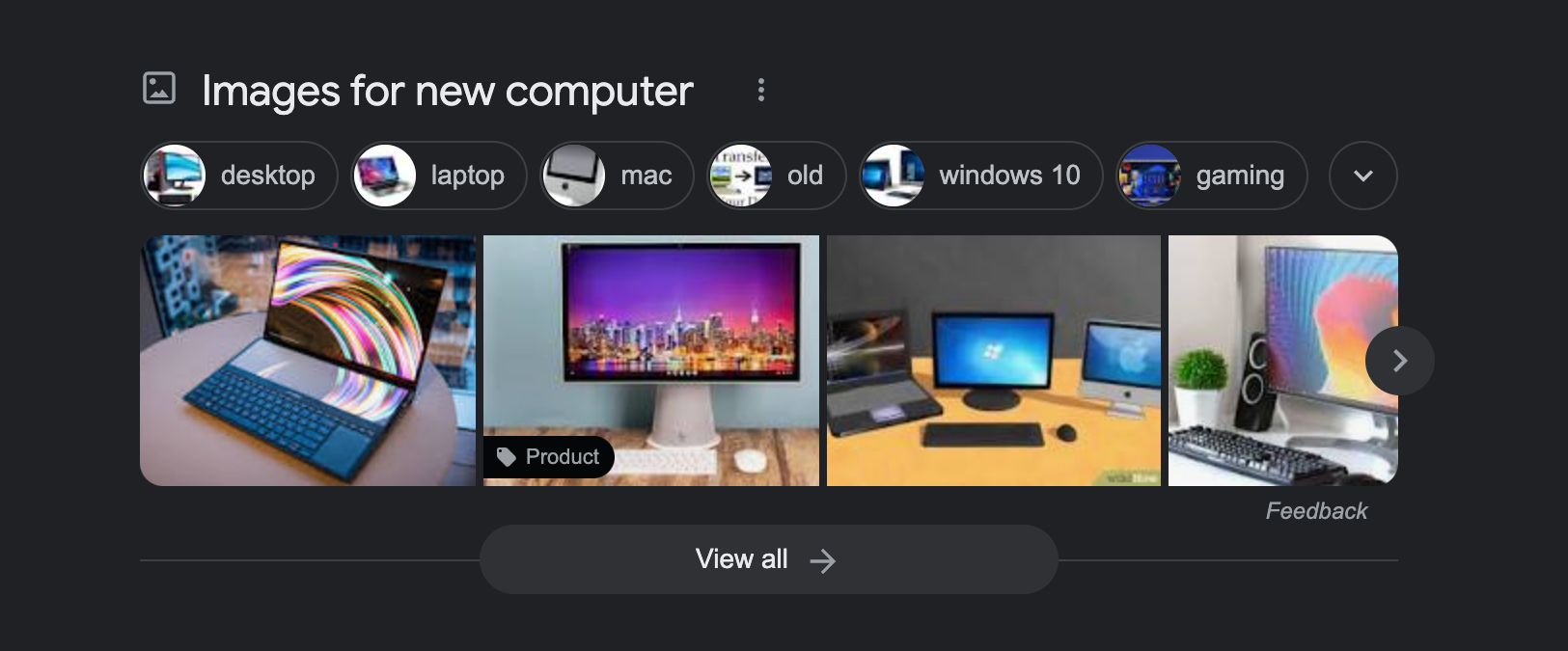
Google’s Image Packs display several images in a block or a row, and clicking on them takes the users to Google Images (instead of a website). To get to the website hosting the image, a user has to go to the Images search tab first. This box usually appears at the top of the results page but can also show up further down the SERP.
Pro tip: To feature in the Image Pack, you have to help Google understand your pictures. Using structured data markup can help you do that.
These are just some of the many SERP features, and there are seemingly new ones added every day.
Why Is SERP Important for Your Business?

Gaining entry in the hallowed halls of a SERP feature means you have to master the basics of “searches” first, especially if you’re a business owner.
There are three types of searches we all perform:
Commercial (transactional)
Navigational
Informational
For each of these, Google builds its search result pages to try to best serve the intent of the user. Navigational and informational searches are the main searches for your customers and prospects.
When someone is looking for more information about your business, they will search your brand name with an informational intent to learn about who you are, what you offer, and if you are a trustworthy seller.
For a navigational search, the user is already aware of and trusts your brand, and they are just looking to find your website. This type of search is commonly used to find well-known brands, such as Instagram or Facebook. Even if a user doesn’t have an Instagram account, they know what it is and what it offers. Brand searches for lesser-known businesses, like a local dentist, are more often informational in nature since the brand and services are not widely known.
Google understands all these different types of intents and knows which is the most useful for your audience, so it builds your SERP accordingly.
The entire digital marketing strategy for a business comes directly from this one statement. By understanding your brand’s SERP and actively working to make it valuable to your audience, you will be crafting an incredibly effective digital strategy.
Think of Google like an 8-year-old child who is trying to understand your brand message so it can fairly and accurately present it to your audience. It’s YOUR job to educate the search engine by using online content associated with your business. Every time you add or change content on the internet, Google pulls the new information, and it learns more about who you are and what your brand is all about. This is where you set the ground rules about your online identity and control your SERP ranking through search engine optimization.
If you provide a consistent message across all platforms (your website and social media pages), over time, Google will come to understand you better and provide more accurate and helpful information about you to its users.
With so much at stake, you simply can’t afford to ignore Google SERPs. Consider your own experience – how often do you look beyond the search result pages when you’re looking for information about a business? Very few people do. Users today are looking for convenience, and Google wraps all the important information about your business in a neat package for them.
How to Take Over The #1 Ranking on the SERP

You can improve your rank on Google SERPs for specific keywords by following the tips mentioned above for each SERP feature. But to take it one step further, the following strategies will help you win top rankings in search engine results pages:
Focus on Your Domain Authority
By now you know that Google displays only the most reputable websites on the top results. So, the surest way to earn this spot is to increase your site authority. This can be done by:
Creating killer content that people will find useful and share-worthy
Acquiring high-quality backlinks from well-known authority websites
Improving your internal link structure, i.e., direct your target audience to other informative pages on your site to lower the bounce rate and keep them engaged
Optimizing your site’s structure, knowledge graph, and user experience (UX- especially those using mobile devices)
Give All Your Love to the Right Keywords

Let’s say you chose a keyword that didn’t have much competition, created a bunch of content around it, and managed to rank that content really high in SERPs. This is great! But is the keyword you’re ranking for, helping you convert your visitors into paying customers?
As a business owner, you don’t just want to get as much traffic as possible (though it feels really nice). You want that traffic to convert. So be sure to optimize each piece of content and every web page for well-researched keywords that will attract the right audience. And how do you find the right keywords?
By keeping your users’ search intent in mind. For example, if someone is looking for a “dental hygienist” likely isn’t going to want an article on “How to Become a Dental Hygienist”. They obviously want to find an expert to avail of a service from. If your content doesn’t align with their search intent, it won’t matter how amazing your SERP ranking is.
Increase Your Website Speed

Did you know that by simply increasing the loading/buffering time of a web page from one second to three seconds, that site’s bounce rate is increased by 32%? People today expect super-instant gratification. They want their packages to be delivered to their doorstep in 30 minutes and web pages to load in less than a second.
If your website pages don’t load that fast, visitors will keep leaving your site within a span of seconds. This tells Google that you’re providing a poor user experience. And since Google doesn’t want to send its users to a poor-quality site, you’ll be lucky to get ranked on the third page of the search results.
So, if you want to improve your SERP ranking and search engine optimization (SEO) performance, start by increasing your site speed. You can check the loading speeds of your various web pages here. If you have indexing issues, URL canonization problems, broken links, or other issues that are slowing down your website, it’s time to talk to a technical SEO expert.
Need Help Improving Your Ranking in SERPs? Let’s Talk.
SERPs are the inescapable reality of the digital world we are living in. Organic listings not only put your business in front of your customers, but they also provide the first, virtual impression for your potential customers. (And we all know first impressions can be hard to change later.)
At Next Level Marketing, we help businesses control their SERP ranking and keep their prospective customers focused on an accurate and convincing depiction of their brand. This translates into better customer retention and higher conversion rates for new customers, easier upsells, and better engagement for existing customers.
If you’ve tried everything and can’t seem to earn the top spot on the SERP for your target keywords, our search engine marketing team will be happy to create a strategy that gets you the results you want. Get in touch with us here today.