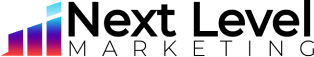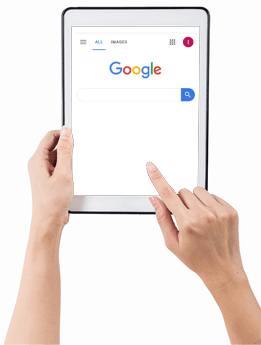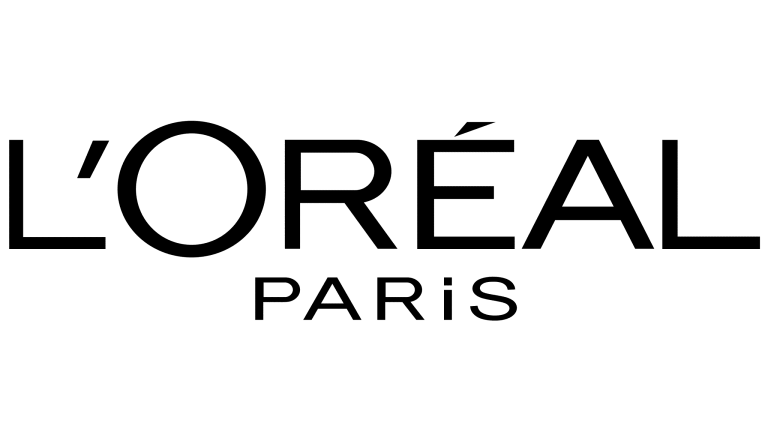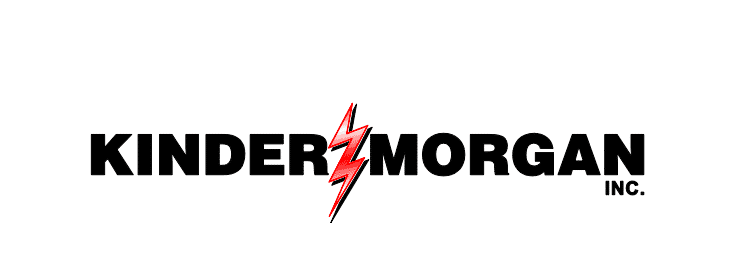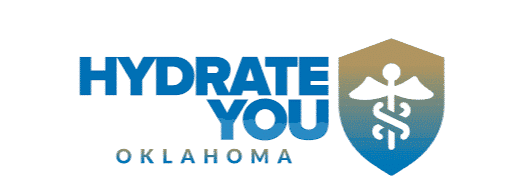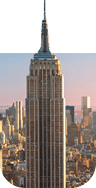Are you ready to harness the full potential of Google Analytics 4 (GA4) to supercharge your SEO strategy? Dive into this comprehensive guide on integrating Google Analytics 4 for comprehensive SEO insights, to discover the benefits of GA4 for SEO, learn how to set it up, and explore advanced techniques to help your business stay ahead of the competition.
Key Takeaways
Google Analytics 4 (GA4) is a powerful tool for website owners to measure customer behavior and gain insights into user engagement.
GA4 offers more comprehensive data privacy compliance, allowing businesses to track organic traffic performance and identify areas for improvement.
Advanced techniques such as custom reporting & dashboards, segmentation & audience targeting can help optimize SEO performance while ensuring data accuracy & privacy compliance.
Understanding Google Analytics 4

The latest version of Google Analytics, GA4, provides an extensive overview of user journeys and google analytics data. It empowers website owners to:
Measure customer behavior across various devices and platforms effectively
Gain insights into user engagement and conversion rates
Identify areas for improvement in the user experience
Track the effectiveness of marketing campaigns
Make data-driven decisions to optimize SEO strategy
GA4 is a powerful tool for understanding and optimizing website performance.
One of the main reasons to choose GA4 over Universal Analytics is its ability to provide a more cohesive view of user sessions, enhanced privacy compliance, and enhanced cross-channel attribution modeling, which can help in driving organic search traffic.
Key Features of GA4
GA4 offers the following key features:
Event-based data collection
Cross-device tracking
Advanced machine learning
A commitment to user privacy
Event-based data focuses on user interactions that span multiple sessions, allowing for more precise data collection and analysis. Cross-device tracking helps identify user drop-off points, enabling the optimization of pertinent pages.
In addition to these features, GA4 boasts improved machine learning capabilities, which help in understanding how users interact with a website. This user-centric approach can have an indirect effect on SEO performance by helping to analyze user behavior and optimize the user experience on a website.
Advantages of GA4 Over Universal Analytics
GA4 provides several advantages over Universal Analytics. With a more holistic view of user journeys, businesses can gain insights into how users engage with their website, from the pages visited to the content engaged with and the actions taken on the site. GA4’s enhanced cross-channel attribution modeling is much more sophisticated than Universal Analytics, providing a more accurate representation of the customer’s journey.
Another advantage of GA4 is its improved data privacy compliance. GA4’s updates emphasize customer privacy by considering the most recent privacy regulations, such as GDPR and CCPA. By switching to GA4, businesses not only gain access to valuable data and insights but also demonstrate their dedication to upholding industry standards and adhering to data privacy guidelines.
Setting Up Google Analytics 4 for SEO Insights

Setting up GA4 for SEO insights entails creating a Google Analytics account and property, integrating Google Search Console, and configuring custom events and conversions for key metric tracking.
The integration of GA4 and Google Search Console allows access to valuable data on search engine rankings, click-through rates, and other crucial metrics, enhancing your understanding of SEO performance.
Creating a GA4 Account and Property
Setting up a GA4 account and property is a straightforward process. To initiate the process, you need to sign up, provide necessary information like your business name, website URL, and industry, and install the corresponding tracking code on your website.
Once you’ve created your GA4 account and property, you can start to collect data and utilize GA4’s features to gain valuable insights into your website’s performance and user behavior.
Integrating Google Search Console with GA4
To integrate Google Search Console with your GA4 account, follow these steps:
Navigate to the ‘Admin’ section of Google Analytics and select the desired property.
Select ‘Data Streams’ and choose ‘Web’ as the data stream type.
Follow the provided instructions to link your Google Search Console account.
Linking Google Search Console with GA4 provides valuable insights into your website’s search engine rankings, organic search traffic, and user engagement. These insights can aid in optimizing your online presence and producing positive Google Search Console reports.
Configuring Custom Events and Conversions
Establishing custom events and conversions is essential for monitoring key metrics, including organic traffic and performance, user engagement and experience, and high-performing keywords and content. In GA4, all user interactions with your site are tracked as events, making it easy to set up and monitor specific actions.
Setting up custom events and conversions in GA4 involves either modifying an existing event and setting the resulting event as a conversion, or creating a new conversion event and using the toggle to mark specific events as conversions. By tracking custom events and conversions, you can better measure the effectiveness of your SEO strategies and make data-driven decisions to improve your website’s performance.
Analyzing SEO Data with GA4

GA4 offers businesses the ability to analyze Google Analytics SEO data, monitor organic traffic and performance, recognize high-performing keywords and content, and evaluate user engagement and experience.
The analysis of SEO data with GA4 involves:
Using the built-in reports and dashboards to monitor organic traffic and performance
Identifying high-performing keywords and content
Assessing user engagement and experience
Tracking Organic Traffic and Performance
GA4 provides businesses the tools to monitor organic traffic and performance by tracking metrics such as new users, bounce rate, and conversion rates. By analyzing these metrics, you can gain valuable insights into your website’s performance in organic search results and identify areas for improvement.
In addition to these metrics, businesses can also leverage GA4’s traffic acquisition report to assess the quantity of traffic received through SEO compared to other channels. This information can help you fine-tune your SEO and digital marketing efforts to maximize organic search traffic.
Identifying High-Performing Keywords and Content
The identification of high-performing keywords and content in GA4 aids businesses in optimizing their website content and enhancing search engine rankings. By pinpointing the keywords that drive the most organic traffic to your website, you can create targeted content that appeals to your audience and ranks well in search engine results.
In addition to identifying high-performing keywords, GA4 can also help you recognize top-performing landing pages and monitor Google search queries. This information can be used to optimize your landing pages and enhance your website’s search engine rankings, leading to increased organic traffic and SEO success.
Assessing User Engagement and Experience
Assessing user engagement and experience in GA4 can provide valuable insights into how users interact with your website and the types of content they find most engaging. By analyzing user engagement metrics, such as time spent on the website and the number of pages visited, you can identify areas for improvement and create content that better resonates with your target audience.
Furthermore, GA4’s tools offer the ability to track user engagement and performance, identify successful keywords and content, evaluate user experience, and generate custom reports and dashboards. By leveraging these tools, businesses can optimize their website structure, generate user-oriented content, and optimize high-traffic pages for enhanced search engine rankings.
Advanced GA4 Techniques for SEO Success
To achieve SEO success, advanced GA4 techniques such as creating custom reports and dashboards, as well as segmentation and audience targeting, can be utilized. These techniques can help businesses uncover deeper insights into their SEO performance and make data-driven decisions to improve their online presence.
Custom Reporting and Dashboards
GA4’s custom reporting and dashboards provide businesses a platform to visualize and analyze data effectively, assisting them in identifying trends and areas of improvement. By creating custom reports, you can select the specific metrics and dimensions that are most relevant to your business and gain valuable insights into your website’s performance.
Navigate to the property settings and click on “Customizations”. Then click on “Custom Reports” to create custom reports in GA4. From there, select the desired metrics and dimensions to analyze. You can customize your data by applying filters and segments. This will give you a more refined dataset.
Segmentation and Audience Targeting
GA4’s segmentation and audience targeting features help businesses to craft targeted advertising campaigns and fine-tune ad targeting based on user behavior and demographics. By creating specific audience segments, businesses can tailor their marketing campaigns to better resonate with their target audience and improve ad targeting.
GA4 allows for audiences to be created to segment and target specific groups of users based on relevant dimensions, metrics, and events that are important to your business. By employing segmentation and audience targeting, businesses can create more effective marketing campaigns and enhance ad targeting based on user behavior and demographics.
Overcoming GA4 Challenges
Despite GA4 offering numerous advantages for businesses aiming to enhance their SEO performance, it comes with its own set of challenges. These challenges include adapting to the new interface and data structure, as well as ensuring data accuracy and privacy compliance.
However, with careful planning and practice, businesses can effectively overcome these challenges and fully leverage the power of GA4.
Adapting to the New Interface and Data Structure
While adapting to GA4’s new interface and data structure might demand additional training, careful planning and practice can enable businesses to use it effectively. Familiarizing yourself with the new features and comprehending how they operate will help you make the most of GA4’s capabilities.
In GA4, all user interactions with your site are tracked as events, making it easy to set up and monitor specific actions. By understanding these changes and adapting your SEO strategy accordingly, you can effectively use GA4 to drive success.
Ensuring Data Accuracy and Privacy Compliance
In GA4, ensuring data accuracy and privacy compliance is vital for businesses to maintain trust with their users and comply with data protection regulations. GA4’s focus on event tracking, user identification, and data minimization allows businesses to achieve a balance between personalization and privacy.
Regular audits should be conducted to validate data accuracy and address any inconsistencies. By implementing IP anonymization, user consent management, and customizable cookie settings, businesses can ensure data accuracy and privacy compliance with GA4.
Case Studies: Successful SEO Strategies Using GA4
Case studies that demonstrate successful SEO strategies with GA4 can offer valuable insights and inspiration for businesses striving to enhance their SEO performance and fully exploit the potential of GA4. For example, a company that integrated Google Search Console with GA4 discovered a new set of high-performing keywords, enabling them to optimize their content and improve search engine rankings.
Another business used GA4’s custom reporting and dashboards to identify trends in user behavior and engagement, which they used to refine their content strategy and website structure. By focusing on high-performing landing pages and optimizing them for conversion, the business saw an increase in organic traffic and conversion rates.
A third case study highlights the use of segmentation and audience targeting in GA4 to create targeted marketing campaigns. By analyzing user behavior and demographics, the business was able to develop highly targeted ad campaigns that resonated with their audience and resulted in improved ad performance and ROI.
Summary
In conclusion, Google Analytics 4 offers a powerful suite of tools and features designed to help businesses improve their SEO performance and stay ahead of the competition. By understanding GA4’s capabilities, setting it up correctly, and leveraging advanced techniques such as custom reporting and audience targeting, businesses can unlock the full potential of GA4 to drive SEO success. So, are you ready to take your SEO strategy to the next level with GA4?
Frequently Asked Questions
Does Google Analytics 4 affect SEO?
Google Analytics 4 provides more detailed demographic and geographic data which can help target your audience more effectively, thus aiding your SEO strategy. Additionally, the data can be used to optimize Google Ads and social campaigns.
Can Google Analytics be used for SEO?
Google Analytics is an essential tool for SEO, providing valuable insights into website performance and visitor data. As such, it can be used to optimize website marketing strategies and help you achieve your SEO goals.
How do I use Google Analytics 4 on my website?
To use Google Analytics 4 on your website, create a GA4 Property in the admin page of your current Universal Analytics account, install the GA4 tag, set up event tracking and add a Web Data Stream in UA. You can also use Google Tag Manager for added control.
What are the main advantages of GA4 over Universal Analytics?
GA4 offers numerous advantages compared to Universal Analytics, such as improved session tracking and cross-channel attribution modeling which can help increase organic search traffic, as well as enhanced privacy compliance.
How can I set up custom events and conversions in GA4?
Setting up custom events and conversions in GA4 is easy, simply modify an existing event or create a new conversion and turn it on to track the desired information.