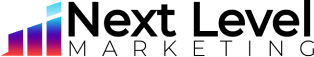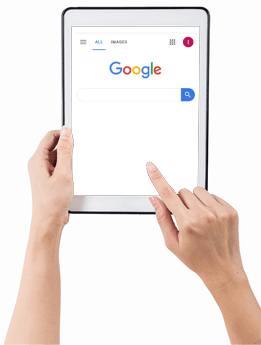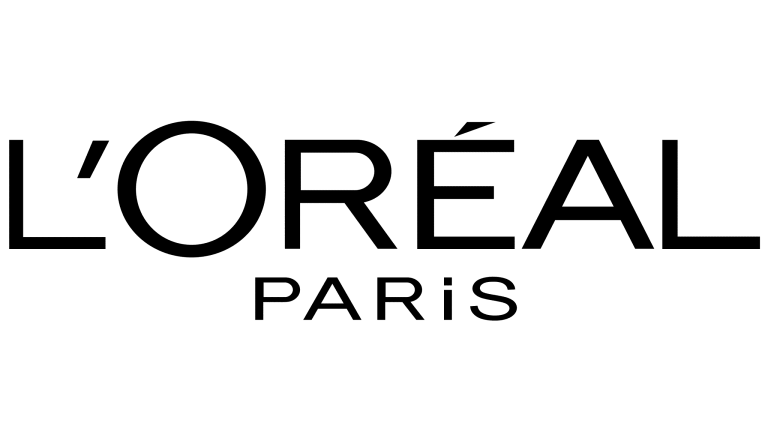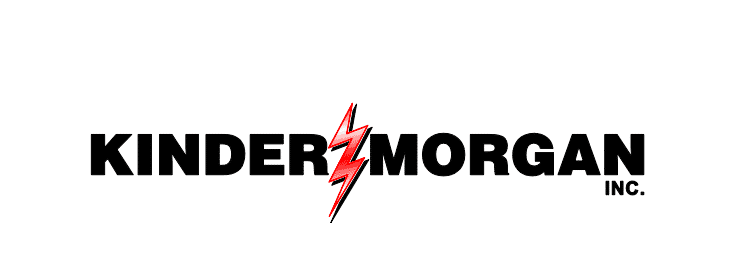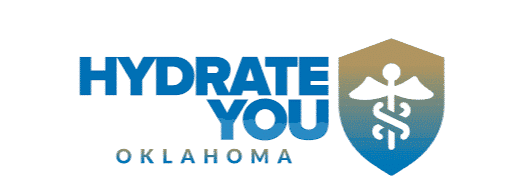Introduction

In today’s digital-first landscape, understanding your website’s performance is no longer a luxury—it’s a necessity. For businesses, content creators, and marketers alike, data is the compass that guides strategic decisions. Among the various tools available for web analytics, Google Analytics stands out as one of the most robust, accessible, and insightful. Yet despite its ubiquity, many users find Google Analytics daunting, often overwhelmed by the sheer volume of information it provides. This article aims to demystify Google Analytics, breaking down its key metrics and showing you exactly what to monitor to make data-driven decisions that lead to growth.
Understanding the Basics

Before diving into the specific metrics, it’s crucial to understand what Google Analytics is and how it works. Google Analytics is a free tool provided by Google that tracks and reports website traffic. It uses a small snippet of JavaScript code embedded on your website to collect data about user behavior, such as how users arrived at your site, what actions they took, and how long they stayed. This data is then compiled and visualized in the Google Analytics dashboard, enabling you to analyze and optimize your digital presence.
Why Google Analytics Matters

Google Analytics is more than just a traffic counter. It provides deep insights into user behavior, content performance, marketing effectiveness, and conversion rates. These insights help you understand what’s working and what’s not, allowing you to refine your strategies for better outcomes. Whether you’re managing an e-commerce site, a blog, or a corporate website, the data gleaned from Google Analytics can significantly influence your success.
Key Metrics to Monitor

Users and New Users: Users represent the total number of unique visitors to your site during a given period, while new users are those who are visiting your site for the first time. Monitoring these metrics helps you gauge the reach and appeal of your site. A healthy balance of returning and new visitors typically indicates effective engagement and growing interest.
Sessions: A session is a group of interactions that a user takes within a given time frame on your website. For instance, a single session can include multiple page views, events, and transactions. Monitoring sessions helps you understand the volume of interaction on your site and identify trends over time.
Bounce Rate: Bounce rate is the percentage of sessions where users left your site without taking any action, such as clicking a link or navigating to another page. A high bounce rate could indicate that your landing page isn’t compelling or relevant to visitors. Lowering your bounce rate often leads to increased engagement and conversions.
Average Session Duration: This metric tells you how long, on average, users spend on your site. Longer session durations usually indicate that users find your content valuable and engaging. If your average session duration is low, it may be worth revisiting your content strategy or improving your website’s usability.
Pages Per Session: Pages per session indicate how many pages a user views during a single session. This metric is useful for assessing the navigability of your site and the interest level of your content. More pages per session generally mean higher user engagement.
Traffic Sources: Knowing where your traffic comes from is crucial for optimizing your marketing efforts. Google Analytics categorizes traffic into several sources, including organic search, direct, referral, social, and paid search. Understanding these sources helps you allocate resources effectively and identify the most successful channels.
Top Landing Pages: Landing pages are the first pages users see when they arrive at your site. Identifying your top landing pages helps you understand which content is attracting the most traffic and how those pages are performing in terms of bounce rate, session duration, and conversion.
Exit Pages: While landing pages show how users enter your site, exit pages show where they leave. Analyzing exit pages can reveal potential weaknesses in your site’s user journey. High exit rates on key conversion pages may indicate usability issues or content gaps.
Goal Completions and Conversion Rate: Google Analytics allows you to set up goals, such as form submissions, downloads, or purchases. Goal completions track how often these objectives are met, while conversion rate measures the percentage of sessions that resulted in goal completion. Monitoring these metrics is essential for evaluating your website’s effectiveness in driving desired actions.
Event Tracking: Events are user interactions that don’t necessarily involve loading a new page, such as clicking a video play button or downloading a file. Setting up event tracking allows you to monitor these micro-conversions and gain a fuller picture of user behavior.
Advanced Features to Explore

While the above metrics are fundamental, Google Analytics also offers advanced features for deeper insights. Segmentation allows you to isolate specific subsets of traffic, such as returning users or mobile visitors, to understand their behavior more precisely. Custom dashboards and reports enable you to focus on the metrics that matter most to your goals. Enhanced eCommerce tracking provides detailed insights into shopping behavior, product performance, and checkout processes.
Interpreting the Data

Understanding what the metrics mean is only half the battle; the real value lies in interpreting the data and taking actionable steps. For example, if your bounce rate is high on a key landing page, consider optimizing the content or improving the call-to-action. If traffic from social media is low, it may be time to reassess your social strategy or invest in paid promotions. Data should always inform decisions, not just report them.
Common Pitfalls to Avoid

Many users fall into the trap of focusing solely on vanity metrics like pageviews or total users without digging deeper. While these numbers may look impressive, they don’t always translate into meaningful engagement or conversions. Another common mistake is ignoring the context—metrics should always be evaluated within the broader scope of your goals and user journey.
Privacy and Compliance Considerations

With increasing concerns around data privacy, it’s essential to ensure your use of Google Analytics complies with regulations like GDPR and CCPA. Always inform users about data collection practices and provide options for consent where required. Google also offers features like IP anonymization and data retention controls to help with compliance.
Conclusion

Google Analytics is a powerful tool that, when used correctly, can transform how you understand and optimize your digital presence. By focusing on the key metrics outlined above, you can cut through the noise and make informed decisions that drive real results. Remember, the goal isn’t just to collect data—it’s to understand it, interpret it, and act on it. As you become more comfortable navigating Google Analytics, you’ll find it an indispensable part of your digital toolkit, offering insights that lead to smarter strategies and stronger outcomes.