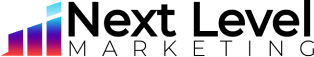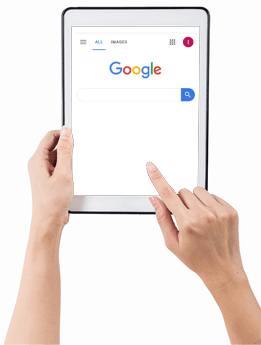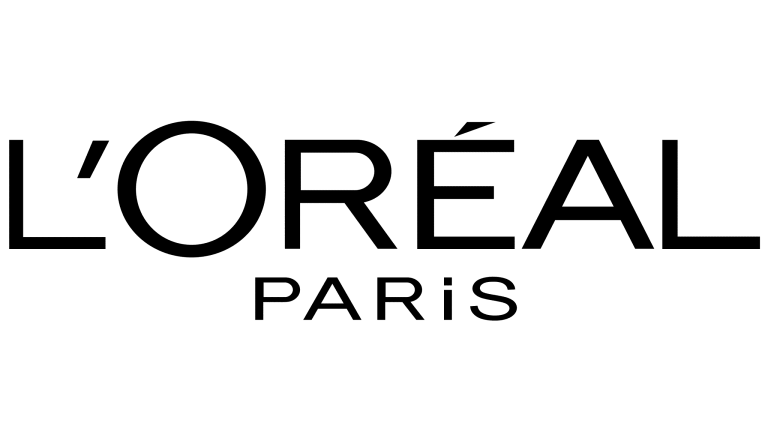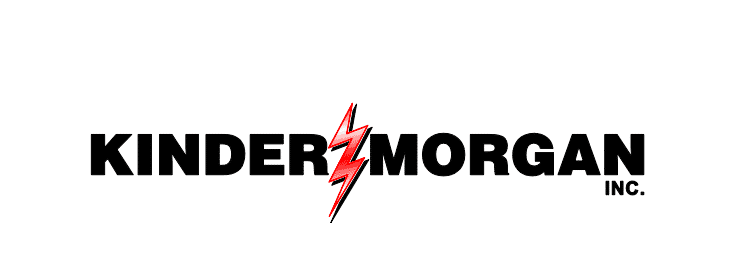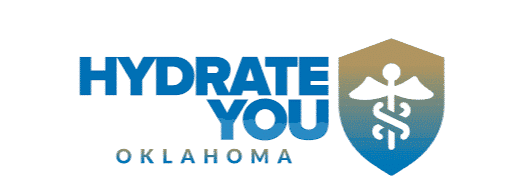Introduction

In today’s digital landscape, page speed is more than just a technical concern; it’s essential for user experience, search engine optimization (SEO), and conversion rates. With fast internet access and high user expectations, a website’s performance can make or break its success. In this guide, we’ll dive deep into strategies to improve page speed and how it impacts your business.
Why Page Speed Matters

Page speed refers to how quickly a website’s content loads on a browser. In a world where users expect lightning-fast experiences, slow-loading pages can be detrimental to a website’s performance.
- First Impressions: Research shows that users form an opinion about your website in under 50 milliseconds. A slow-loading page can lead to high bounce rates.
- Conversion Rates: Studies suggest that a 1-second delay in page load time can reduce conversions by 7%.
- SEO Impact: Google uses page speed as a ranking factor. Websites with slow load times tend to rank lower in search engine results, leading to decreased visibility.
Thus, optimizing page speed is crucial for both user experience and SEO performance.
Factors That Affect Page Speed

Several factors influence a website’s speed. Understanding these can help you identify areas of improvement:
- Server Performance: The time it takes for a server to respond to a request. A high-performance server can drastically reduce load times.
- Page Size: Larger pages take longer to load, especially those with high-resolution images, videos, or complex animations.
- Number of Requests: Each element (image, script, CSS) on a webpage sends a request to the server. The more requests, the longer it takes to load the page.
- Resource Compression: Uncompressed resources like CSS, JavaScript, and images can slow down the load time.
- Third-Party Scripts: Ads, widgets, or third-party scripts can significantly affect load time if not properly optimized.
Understanding these factors is the first step in identifying opportunities to optimize your website’s speed.
How Page Speed Impacts SEO

In 2010, Google announced that page speed would be a ranking factor in its algorithm. The introduction of Core Web Vitals in 2020 further reinforced this, with specific focus on load speed, interactivity, and visual stability.
- Bounce Rate and Engagement: A slow website often results in higher bounce rates. Google considers bounce rates when ranking sites, as they can be an indicator of user dissatisfaction.
- Crawl Budget: Google’s bots have a limited amount of time to crawl websites. A slow-loading site might prevent some pages from being indexed.
- Mobile-First Indexing: As Google shifted to mobile-first indexing, page speed on mobile devices became even more important.
By optimizing your page speed, you can improve both user experience and SEO, leading to higher rankings and better visibility.
Measuring Your Page Speed

To improve page speed, you need to understand how fast your website loads and identify bottlenecks. Several tools are available to help you analyze performance.
Tools to Use:
- Google PageSpeed Insights: This free tool analyzes a website’s content and offers suggestions to improve page speed.
- GTmetrix: Provides a detailed report on load times, size, and performance issues.
- WebPageTest: Allows for testing from various locations and devices, offering an in-depth breakdown of load performance.
- Pingdom: Provides performance grades and insights into which elements are slowing down your website.
Each of these tools offers valuable insights into specific elements affecting load speed, making them essential for optimization efforts.
Best Practices to Boost Page Speed

Once you’ve analyzed your website’s speed, it’s time to take action. Implementing the following best practices can significantly improve page load times.
Optimize Images
Images often account for the largest portion of a page’s total size. Here’s how to optimize them:
- Compression: Use tools like TinyPNG or JPEGoptim to reduce image sizes without compromising quality.
- Responsive Images: Implement srcset to load appropriately sized images for different devices.
- Use Next-Gen Formats: Consider formats like WebP or AVIF that offer better compression than JPEG or PNG.
Minimize HTTP Requests
Each element on a webpage (images, scripts, stylesheets) requires an HTTP request. Reducing the number of requests can significantly boost speed:
- Combine Files: Merge CSS and JavaScript files where possible to minimize requests.
- Use Inline CSS: For small CSS snippets, consider inlining them directly in the HTML.
- Reduce Plugins: Too many WordPress plugins or third-party widgets can bloat your site and slow it down.
Enable Compression
Using GZIP or Brotli compression can reduce the size of your HTML, CSS, and JavaScript files. This can result in up to 90% smaller file sizes, improving load times.
Implement Browser Caching
Browser caching allows users’ browsers to store certain files locally, reducing load time on subsequent visits. Setting expiration times on static files like images, CSS, and JavaScript can help reduce the need for the browser to re-download these files.
Minify CSS, JavaScript, and HTML
Minification involves removing unnecessary characters like spaces and comments from your code without affecting its functionality. Tools like UglifyJS for JavaScript or CSSNano for CSS can help.
Reduce Server Response Time
A server’s response time depends on several factors, including hosting quality and database performance. To reduce server response times:
- Choose a Reliable Hosting Provider: Opt for high-performance hosting, such as a Virtual Private Server (VPS) or dedicated hosting, rather than shared hosting.
- Optimize Your Database: Regularly clean up your database, removing unnecessary data, and optimize queries to ensure quicker server responses.
Use a Content Delivery Network (CDN)
A CDN distributes your site’s files across a global network of servers, ensuring that users can download them from a server close to their location. This reduces the physical distance between your server and the user, boosting load times.
Leverage Lazy Loading
Lazy loading defers the loading of non-essential resources until they are needed. For example, images located below the fold won’t load until the user scrolls to them, improving initial load times.
Mobile Optimization

With over 50% of web traffic coming from mobile devices, optimizing for mobile is critical. Google’s mobile-first indexing makes it even more essential.
- Responsive Design: Ensure your website uses responsive design principles, adjusting seamlessly to different screen sizes.
- Mobile-Specific Features: Compress images and scripts for mobile devices to ensure quick load times on slower mobile networks.
- Test Mobile Page Speed: Use tools like Google’s Mobile-Friendly Test or PageSpeed Insights to analyze mobile performance.
Advanced Techniques

Once you’ve implemented the basics, consider using advanced techniques to further boost page speed.
Accelerated Mobile Pages (AMP)
AMP is a framework developed by Google to create mobile-optimized content that loads almost instantly. By implementing AMP, you can enhance page speed and improve search engine visibility.
Prefetching and Preloading Resources
Prefetching and preloading allow browsers to load resources in advance, reducing the time users spend waiting for content:
- Prefetching: Loads resources before a user needs them, such as pages they’re likely to navigate to.
- Preloading: Instructs the browser to load essential resources early, such as CSS or JavaScript files.
Monitoring and Maintaining Page Speed

Improving page speed is not a one-time task but requires ongoing monitoring and maintenance.
Regular Audits
Perform regular speed audits using tools like Google PageSpeed Insights and GTmetrix. This helps ensure that your site remains optimized as you make changes or add content.
Implementing Continuous Optimization
As you scale your website, continue optimizing images, CSS, and scripts. Keep your plugins updated, monitor server performance, and stay on top of emerging technologies.
Conclusion

Page speed is a crucial factor in delivering a great user experience, improving search engine rankings, and boosting conversions. By understanding the elements that affect load times and implementing best practices, you can ensure your website performs at its best.
From optimizing images and compressing resources to advanced techniques like prefetching and AMP, a multi-faceted approach will yield the best results. Continuous monitoring and adaptation to new trends will ensure that your website remains fast and competitive in today’s digital world.