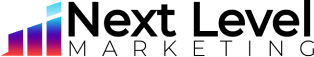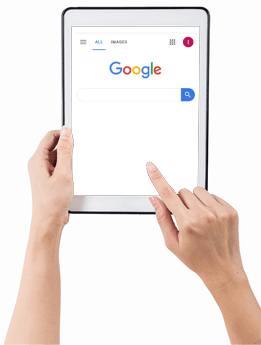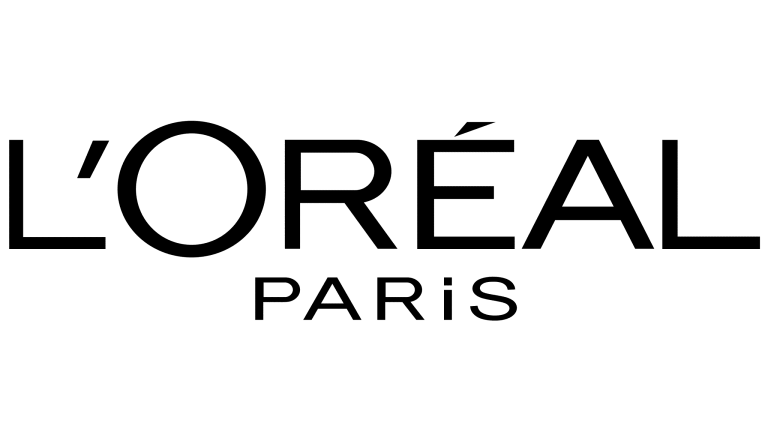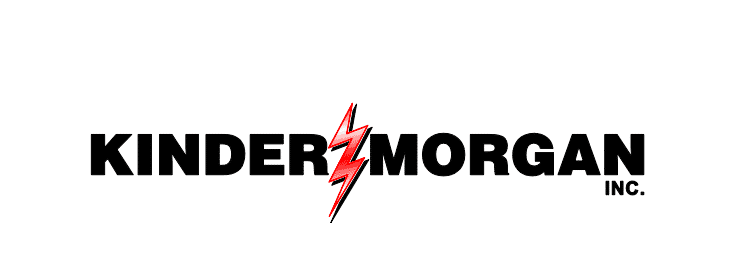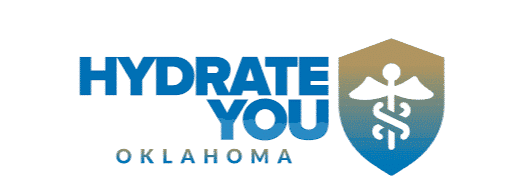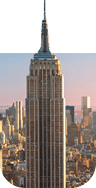Pinterest is a trending topic in the marketing industry – and for good reason. If you haven’t implemented a Pinterest strategy for your business, you’re doing it wrong. Over 2 billion searches happen every month on Pinterest, making it the leading discovery focused platform. With over 39 percent of women using Pinterest as their go-to search engine, it’s time businesses learn the ins-and-outs of Pinterest SEO.
Keep reading for an in-depth look at Behind The Screens: Pinterest Search Engine Optimization.
Pinterest SEO
Growing your business on Pinterest is about more than users coming across your profile, Boards, and Pins. A common goal among Pinners is to become viral. However, the most beneficial thing Pinterest can do for you is getting your Boards and Pins indexed by Google. The primary goal for your business is this – have your Pinterest content show up in Google Search results and in Google Images. There are various Pinterest SEO tips that will help you achieve this. Through Pinterest SEO strategy, hashtags, keywords, and much more, your content will be ranking soon enough.
Pinterest Optimization
Want to know how to get your Pins noticed on Pinterest and Google?
We’re about to tell you.
Pinterest optimization is an in-depth process but once you get the hang of it, it is pretty easy.
Let’s take it one step at a time:
- Claim your website. If you are using a personal Pinterest account, convert it to a business profile so you can access analytics. After converting it to a business account, it is time to, verify your website. The easiest way to do this for WordPress is to to use the Yoast SEO Plugin. When you click verify website in your Pinterest account details, it will give you an option to grab the meta tag and add it to your website. Open your WordPress website, then go to the Yoast plugin and find the Social section. Next, find the Pinterest tab and paste the code. Your last step is to go back to your Pinterest Settings and hit submit. It takes 24 hours to verify your listing.
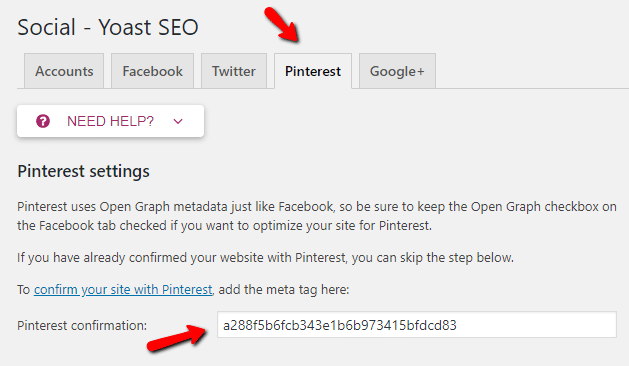
- Implement brand guidelines. Every business needs a logo, designated font, and brand colors. Make this a theme in all of your original content so that your brand is easily identifiable and stands out from the crowd. Pinterest templates can be found on platforms, like Canva. These images should always be vertical and match your brand. When it comes to repinning content, make sure you stick with pins that your target audience would want to see. When users enter your profile, you want them to know exactly what message you’re aiming for within the first few seconds.
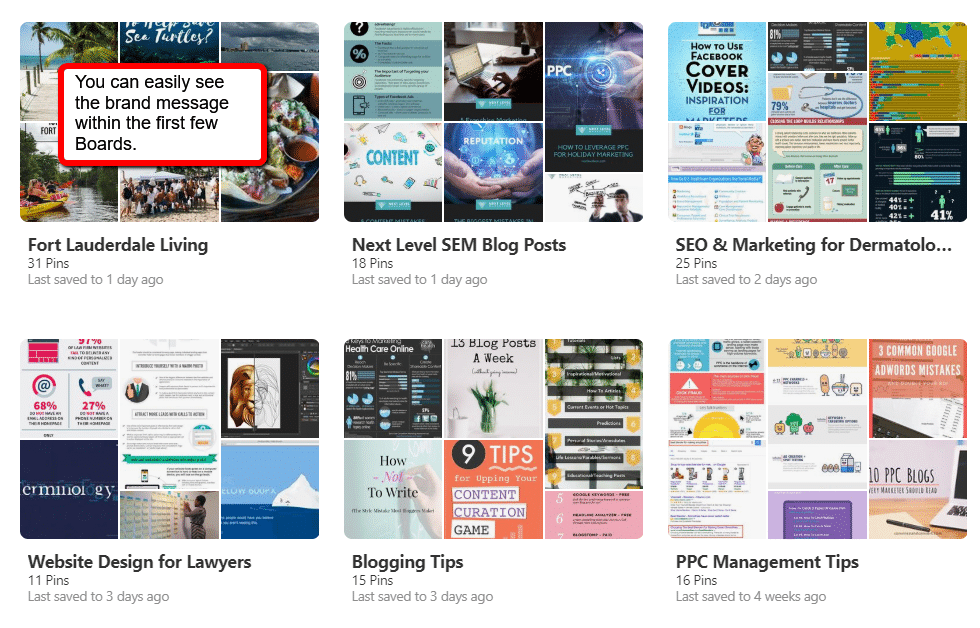
- Add a profile description. Don’t skip this step! The foundation for SEO is content. It’s important that your profile, Boards, and Pins have text. People want to know who are you, what you do, and what you’re all about. Give users a little sneak peek into what your business does and what they should expect on your profile.
- Use Alt image text. Image SEO is extremely important because this is how your photos will show up in Google Images. Alt image text is on the backend of your website, it should describe what the image is and have one seed keyword so that Google and other search engines know when to display your image during searches. When uploading an image to your page or blog post, you will see a space for Alt text. However, when it comes to Pin descriptions, make sure you expand the Pin description and add hashtags.
- Use hashtags. Many people don’t know how to use hashtags on Pinterest, but it’s not that different than other social platforms like Twitter. Pinterest allows up to 20 hashtags in a Pin description, but that’s overload. Aim for about 3 to five. Hashtags also provide great traction when used in Board descriptions. This allows searchers using hashtags to see your relevant, new content.
Pro Tip: Not sure which hashtags to use? Look up your topic on Pinterest and see which hashtags show up in popular pins.
- Add Board descriptions. Don’t leave these blank! In a few words or a short sentence, describe what your Board is and what users can expect from said Board. Also, take advantage of the category selection.
- Use keywords in Pin descriptions. Adding your location, the topic keyword, or a keyword that displays in the URL will trigger search engines to display your Pins in search results.
- Use a scheduling tool. Our favorite Pinterest scheduling tool is Tailwind. Using the smart scheduler, the site picks which times your Pins will perform at their highest potential. This means more repins, screen time, and more business. Another benefit of Tailwind is the ability to schedule pins for months at a time. Consistency is key on Pinterest! Using features like Board Lists and Tribes, your Pinterest reputation will skyrocket.
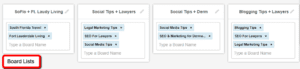
- Don’t be afraid to repin your own pins. According to Feuza Reis, a Pinterest SEO specialist, add your original Pins to a specific Board and a more generalized Board. This will create consistency in your Pin schedule while also optimizing your profile.
So let’s Recap your Pinterest Strategy:
1. Do a Pinterest Profile audit.
- Convert profile to business profile.
- Claim your website.
- Add keywords to your profile description.
- Make sure every Board has a description and hashtag.
2. Choose a couple Pinterest templates that you can reuse for posting blogs and original content. You can find some template designs in Canva.
3. Fill out Image Alt text when blogging.
4. Pin and repin your own work.
5. Get on a Pinterest Schedule with Tailwind.
6. Check your analytics monthly to see which boards and pins are doing well.
7. Create more blog posts based on your analytics findings.
8. In 3-6 months, review and determine if you need any new Boards.
That’s the lowdown on Pinterest SEO. If you stayed, I’m glad you made it. I know Pinterest strategy can be a foreign landscape for many, but this guide will help you get the ball rolling. If your goal is to improve your website’s ranking, contact Next Level Marketing for guaranteed results.
This article was written by our SEO Content Writer, Taylor Baselice.